How to Set Up and Use a Screen Mirroring Device
In this era of digital technology, we often find ourselves wanting to display our favorite content from our mobile devices onto a bigger screen. Whether it's to share photos and videos with friends and family or to have a more immersive gaming experience, screen mirroring devices have become increasingly popular. These compact and easy-to-use devices allow us to mirror the screen of our smartphones, tablets, or laptops onto a television or projector. In this blog, Horion, the leading one among these ICD touch display suppliers, will guide you through the setup and usage of a screen mirroring device, making your multimedia experience more enjoyable than ever before.

General Guide to Screen Mirroring Settings
① Choose a Compatible Device: Select a screen mirroring device (e.g., Chromecast, Apple TV, or Miracast adapter) that supports your source device and display.
② Connect the Device: Plug the screen mirroring device into your TV or monitor via HDMI and ensure it’s powered.
③ Configure Network Settings: Connect the mirroring device to your Wi-Fi network for wireless streaming.
④ Enable Mirroring on Your Source Device: Activate screen mirroring on your phone, tablet, or computer through its settings.
⑤ Pair and Stream: Select the mirroring device from your source device’s mirroring options to start casting content.
⑥ Troubleshoot Issues (if needed): Address common problems like connectivity issues or lag by checking network settings or device compatibility.
Connecting Your Screen Mirroring Device
Once you have chosen the perfect screen mirroring dongle, it's time to connect it to your television, digital whiteboard screen or projector. Most devices connect to your TV using an HDMI cable, so ensure that you have an available HDMI input. Simply plug one end of the HDMI cable into the screen mirroring device and the other end into the HDMI port on your television. If your device supports wireless connectivity, such as Google Chromecast, follow the manufacturer's instructions to connect it to your home Wi-Fi network.
Setting Up Screen Mirroring on Your Mobile Device
After successfully connecting your screen mirroring device, such as interactive flat panel 86 inch, it's time to set up screen mirroring on your mobile device. The process may vary depending on the brand and operating system of your device, but the general steps are the same. For Apple users, navigate to the Control Center by swiping up from the bottom edge of your screen (or from the top-right corner on iPhone X and newer models). Tap on the Screen Mirroring icon, and select your screen mirroring device from the list. Android users can find the screen mirroring option in the Settings menu, typically located under the Display or Connections tab.
Enjoying Screen Mirroring
Once you have set up screen mirroring on your mobile device, you can now enjoy the seamless connectivity between your device and the big screen. Whether you want to stream movies, play games, or give a presentation, everything you do on your mobile device will be reflected on the television or projector. You can also adjust the screen resolution and sound settings through your mobile device or the screen mirroring device itself to enhance your viewing experience. When your customers encounter problems connecting horion’s touch interactive board, you can initiate inquiries at our factory about quality issues at any time. As one of the high-quality interactive whiteboard suppliers, our customer service is online 24 hours a day.
Is Wireless Screen Sharing Devices the Same as Screen Mirroring Devices?
Functional focus
(1) Sharing: Selectively share some content (such as a single PPT), and multiple people can interact in split screen.
(2) Mirroring: Completely replicate the device display (including status bar, operation traces).
Technical differences
(4) Sharing: Commonly used Wi-Fi or cloud services (such as Zoom sharing), support cross-platform (mobile phone → TV/computer → projector).
(5) Mirroring: Mostly point-to-point direct connection (such as HDMI wireless screen projection), with higher real-time requirements.
Screen mirroring devices offer a wealth of possibilities when it comes to multimedia sharing. By following these easy steps, you can quickly set up and use your screen mirroring device with confidence. Say goodbye to squinting at a small mobile device screen and embrace the joy of sharing content on a larger screen. So, what are you waiting for? Get your screen mirroring device today and unlock a world of entertainment possibilities.