A Versatile Smart Stylus
Write fluently with one pen丨Flip pages quickly with one key丨 Bring up a whiteboard by touching
Horion Smart Pen Stylus - Simplest 3+1 keys
Powerful 6 in 1 function
The Horion smart touch pen integrates functions of a writing pen, a page-flipping pen, a spotlight, a wireless mouse, and voice recognition, with all of them operated with one key, to finish demonstration and writing without any interruption.
Writing
Spotlight
Smart flying mouse
Bringing up a whiteboard
Voice controlling
Page flipping and indexing
The 3-Key Combination Makes Horion IFP Panel Pen Easy to Use
With Magnet Design. Horion Smart Stylus Pen Can Be Connected by Attaching.
Horion IFP Panel Pen - Patented Design, Combining Both Appearance and Quality, Showcasing Exceptional Craftsmanship and Technology.
Handsome dark gun color, sandblasting oxidation technology, elegant and straightforward appearance have been patented nationwide. The size and the shape of the smart digital pen are carefully tailored based on the users' habit of pen holding to provide a comfortable holding feeling.
Horion smart stylus patent number:CN305766508S
Write Fluently.
Once You Experience the Smart Screen Pen, You’ll Never Want to Put It Down.
Hemispherical nano pen point, acute tilt angle, Horion digital pen stylus capable of simulating natural handwriting effect, contributing to fluent writing and bringing natural writing experience.
Bring up the Whiteboard.
The Smart Pen Operates Only by Touching.
Put the bluetooth smart pen close to the NFC area of the interactive flat panel, touch it to enter the whiteboard interface, and touch digital smartpen again to return to the previous interface. In this way, you can switch the interfaces between the IFPD panel and the document presentation in the meeting at will.
Horion Smart Pen Stylus - One Key for Making Annotations.
Readily Capturing Fleeting Inspirations.
Tap the top of the smart stylus to start the annotation mode that enables users to annotate the contents of the PPT or the picture directly. With Horion smart touch pen, users can mark and underline key points, express thoughts logically, and enhance clarity of thinking.
Spotlight Mode with the Smart Screen Pen – Highlight Key Content with Precision and Clarity
Long press the top of the stylus pen for interactive panel to start the spotlight mode that enables you to display key contents to unify the thinking of all participants.
Remote Control - The Smart Pen Can Be Used as a Mouse.
Long press the fly mouse key on the digital board pen to start the fly mouse function, then click to perform the left key function of the mouse. This function adopts an intelligent anti-shaking algorithm that provides precise indexing and moving operations to control the interactive flat panel remotely.
Remote Page Flipping with Horion Smart Pen Bluetooth – Unhurriedly Deliver Speech with Confidence and Ease.
Make quick PPT page up/down through up/down arrow key without any latency. The smart pen stylus's remote controlling distance is about 15 meters, which satisfies the requirements of most meeting scenarios.
Apart from Manual Operation.
Voice Control Is Also Done with the Smart Touch Pen.
Horion smart touch pen supports voice control that enables your input by voice to be automatically recognized instead of writing a bunch of words, making efficient meetings.
Powerful Endurance. The Smart Touch Pen Offers 2-Week Endurance on a Single Charge.
The built-in high-performance lithium battery with durable service and high capacity keeps you engaged with smart interactive flat panel without any interruption.
1.5h
Quick charge of 1.5 hours
2
weeks
Endurance of 2 weeks
10h
Continuous clicks of 10 hours