Can a Smart Board be Used as a Whiteboard?
The interactive smart board combines touch-screen technology and intelligent software to provide a digital whiteboard experience. The interactive smart board realizes the simplicity and convenience of whiteboards and even surpasses the functions of traditional whiteboards in many aspects. The interactive smart board provides users with a highly interactive and multi-functional environment by integrating the latest touch technology and intelligent software.

How interactive smart boards realize and enhance the simplicity and convenience of whiteboards:
Simplicity: Intuitive user interface: Touch interactive board typically comes with an easy-to-navigate user interface, allowing users to quickly access tools and features without complex setup or lengthy learning processes.
Instant start and use: Unlike traditional whiteboards that require the preparation of whiteboard pens and erasers, the touch interactive whiteboard can be quickly started and used immediately, providing great convenience for meetings or classrooms.
Erase and modify: Unlike traditional whiteboards that use erasers, the IFPD panel allows users to easily undo operations, erase errors, or modify content, improving the flexibility of use.
Integrated solution: It integrates multiple functions such as writing, drawing, display, and multimedia playback into one, so users do not need to switch between different devices or tools.
Multi-touch: supports multi-touch and simultaneous operations by multiple users, promoting team collaboration and interactive learning.
Content sharing and saving: Users can easily save the content created on the touch screen digital whiteboard and share it with others through email, cloud storage, etc., which is not possible with traditional whiteboards.
Multimedia integration: In addition to basic finger writing, smart pen stylus writing, and drawing functions, the interactive smart board also supports embedding multimedia resources such as videos, pictures, documents, easily use the screen mirroring dongle to project your screen, etc., making the display more vivid and interactive.
Remote collaboration: In conjunction with video conferencing software, the touch screen interactive smart board can achieve real-time sharing and collaboration in remote teaching and meetings, breaking geographical restrictions.
Easy to maintain: Compared with traditional whiteboards that require regular cleaning and replacement of consumables (such as whiteboard pens and erasers), multi-touch interactive whiteboards are simpler to maintain and require only proper cleaning to maintain optimal performance.

Precautions for you:
Avoid using non-dedicated markers: Although the interactive flat panel is functionally similar to a whiteboard, it is not recommended to use traditional whiteboard markers or other non-dedicated marking tools to write on its surface to avoid damaging the screen. You need to use a smart-touch pen.
Regular cleaning: To maintain optimal display and touch response, the surface of the interactive smart board should be cleaned regularly using recommended cleaning methods and materials.
Software updates: In order to take full advantage of the touch-screen white digital board's functionality, it is recommended to check and update its software regularly to get the latest features and improvements.
Do We Have to Choose Between a Digital Whiteboard Touch Screen and a Traditional Blackboard?
Digital whiteboard touch screen brings many conveniences to modern teaching with its rich functions and convenient operation. It can not only realize the writing function of traditional blackboard, but also display multimedia resources by connecting to the network, making the classroom content more vivid. With an interactive whiteboard pen, you can easily write, erase, and even insert pictures and videos for annotation. These functions not only stimulate students' interest in learning, but also improve teaching efficiency. However, traditional blackboards also have their irreplaceable advantages. First, the writing process of traditional blackboards is more ritualistic. Writing stroke by stroke can not only deepen students' impression of knowledge, but also cultivate their patience and concentration. Secondly, the cost of using traditional blackboards is low, no additional power supply and equipment are required, and maintenance is relatively simple. In some remote areas or schools with limited resources, traditional blackboards are still the main teaching tools. In addition, studies have shown that long-term exposure to smart touch boards may have adverse effects on students' eyesight and attention, while traditional blackboards avoid this problem. These two teaching tools are not incompatible. In actual teaching, you can flexibly choose to use touch screen digital whiteboard or traditional blackboard according to specific teaching content and needs. For example, when explaining knowledge points that require a lot of multimedia resources, a digital whiteboard can be used; while in courses that require formula derivation or more blackboard writing, a traditional blackboard can be used. This can not only give full play to the advantages of the digital whiteboard pen, but also retain the unique charm of the traditional blackboard.
The interactive smart board provides a highly flexible and dynamic digital whiteboard experience suitable for education, business meetings, and various presentation situations. By taking advantage of its advanced features, users can increase interactivity, efficiency, and engagement.