Wireless Interactive Whiteboard System
The wireless interactive whiteboard system integrates a variety of high-tech technologies such as touch technology, wireless communication technology, and image processing technology. The integration and innovation of these technologies are the basis for the smart board company to realize its functions.

First Core Technology of Wireless Interactive Whiteboard Systems: Touch Technology
Touch technology allows users to interact by directly touching the IFP digital interface to control computer applications, edit documents, draw and other functions. Touch technology can be implemented in various ways:
1. Resistive touch technology
Resistive touch screens are composed of two layers of conductive transparent materials with a certain gap between them. When a user touches the screen, the two layers of material come into contact and the current changes, allowing the touch location to be detected. The cost of resistive touch technology is low, but it is more suitable for occasions where the accuracy and response speed of the touch are not high.
2. Capacitive touch technology
Capacitive touch screens use the human body as a conductor of electrical current. When a finger touches or approaches the screen surface, a capacitance is formed, and the touch location is determined by measuring the change in capacitance at each point of contact. Capacitive touch technology supports multi-touch, has high sensitivity and accuracy, and is one of the most commonly used touch technologies in wireless intelligent panel systems.
3. Infrared touch technology
The infrared touch screen forms an infrared matrix by arranging infrared emitters and receivers around the screen. When a finger or other object touches the screen, part of the infrared rays will be blocked, and the touch position is determined by analyzing the blocked infrared rays. Infrared touch technology does not rely on physical touch on the screen surface, so it has no special requirements for touching objects. It supports multi-touch and is suitable for larger-sized digital touch boards.
4. Surface acoustic wave (SAW) touch technology
Surface acoustic wave touchscreens utilize ultrasonic waves that travel along the surface of the screen. When the smart interactive screen is touched, the finger absorbs part of the sound waves and determines the touch location by detecting changes in the sound waves. SAW touch technology has good image clarity and durability, but is sensitive to environmental noise and physical damage.
5. Optical touch technology
Optical touch screens detect touches by installing 4K WEB camera or optical sensors around the screen. When an object touches or comes close to the screen, a camera or sensor determines the location of the touch by analyzing changes in light. Optical touch technology supports multi-touch and is relatively low-cost, but may be affected by light conditions.
Sencond Core Technology Of Wireless Interactive Whiteboard Systems: Wireless Communication Technology
1. Wi-Fi
Wi-Fi is one of the most commonly used wireless communication technologies, which allows the digital touch board to connect with other devices through a wireless local area network (WLAN). Wi-Fi technology supports high-speed data transmission and is suitable for video playback, large file transfer and other scenarios. Through Wi-Fi connection, teachers or speakers can remotely control the content displayed on the digital touch board, while also enabling multi-user sharing and collaboration.
2. Bluetooth
Bluetooth is a short-range wireless communication technology, usually used to connect devices within a small range, such as mice, keyboards, headsets, etc. In the touch screen interactive whiteboard, Bluetooth can be used to connect accessories such as stylus pens and remote controls to achieve a more flexible operation method. The advantages of Bluetooth technology are low power consumption and easy configuration, but the transmission distance and speed are relatively limited.
3. NFC (Near Field Communication)
NFC is a very short-range wireless communication technology, usually used for communication within a range of a few centimeters. In digital touch board systems, NFC can be used for quick pairing and authentication. For example, users can quickly establish a connection, share content, or authenticate by bringing their smartphone close to the NFC sensing area of the whiteboard.
4. Miracast
Miracast is a wireless display standard that allows screen sharing between devices directly through Wi-Fi Direct technology without being connected to the same network. In a wireless interactive whiteboard system, Miracast can be used for wireless screen projection to mirror the screen of a laptop, tablet or smartphone to the whiteboard in real time for easy presentation and teaching.
5. 5G
With the development of 5G technology, its application in wireless interactive whiteboard systems is also increasing. 5G technology provides higher data transmission speeds and lower latency, allowing wireless interactive whiteboards to more smoothly carry out applications such as high-definition video conferencing and remote collaboration.
Third Core Technology of Wireless Interactive Whiteboard Systems: Image Processing Technology
Another core component of a wireless interactive whiteboard system is image processing technology. This technology is critical to ensuring that handwriting, touch input or physical marks on digital touch boards are accurately recognized, converted and rendered. The application of image processing technology in wireless interactive whiteboard systems mainly involves the following aspects:
1. Touch and handwriting recognition
The smart interactive flat panel captures the user's touch and handwriting movements through touch screen technology (such as capacitive, infrared, etc.). Image processing technology is used in this process to analyze the position, trajectory and pressure of the touch point, convert this information into digital signals, and then accurately present the user's input on the whiteboard. This includes handwriting recognition, shape drawing, and response to touch gestures.
2. Gesture recognition
In addition to basic touch and writing functions, advanced image processing technology can also recognize specific gesture commands such as zooming, rotating, turning pages, etc. These gesture commands make user interaction more intuitive and efficient. By analyzing the movement trajectory and shape of the user's hands, the system can recognize the corresponding gestures and perform specific operations.
3. Real-time feedback and correction
Image processing technology is also responsible for providing real-time feedback and corrections to ensure the accuracy of displayed content. For example, when a user writes or draws on a flat panel board, the system will process the input image in real time to perform denoising, smoothing, correction of deviations, etc., to improve the clarity and readability of text and graphics. sex.
4. Multimedia content processing
Wireless interactive whiteboard systems usually support rich multimedia content, including pictures, videos, animations, etc. Image processing technology is used to optimize the display of these contents, such as adjusting resolution, color correction, format conversion, etc., to ensure the best visual effect on the whiteboard.
5. Virtual Reality (VR) and Augmented Reality (AR) Integration
With the development of VR and AR technologies, some high-end wireless interactive whiteboard systems have begun to integrate these technologies to provide a more immersive learning and meeting experience. Image processing technology plays a core role in this, responsible for processing and rendering virtual objects, the integration of scenes and real environments, and real-time response to user interactions.
System Differences of Different Interactive Whiteboard Brands
Connection technology: Different interactive whiteboard brands may use different wireless connection technologies, such as Wi-Fi, Bluetooth, or proprietary wireless transmission protocols, which will affect the stability and speed of the connection.
Compatibility: The wireless interactive whiteboard systems of various interactive whiteboard brands may vary in compatibility with other devices (such as computers, tablets, mobile phones) and software (such as operating systems, applications), and some brands may be more suitable for specific ecosystems.
Functional integration: Some brands such as Horion's wireless interactive whiteboard systems integrate more functions, such as real-time collaboration, cloud storage, remote control, etc., while other brands may focus on basic writing and display functions.
User experience: Different brands may differ in user interface design, ease of operation, and response speed, which will affect the overall user experience.
The wireless interactive whiteboard system is a complex system that is interdisciplinary and multi-technology integrated, and its research and application have broad significance and value. The above three core technologies directly affect the performance and user experience of the system. With the continuous advancement of technology, future wireless interactive whiteboard systems will be able to provide more intelligent, efficient and natural user interaction methods.